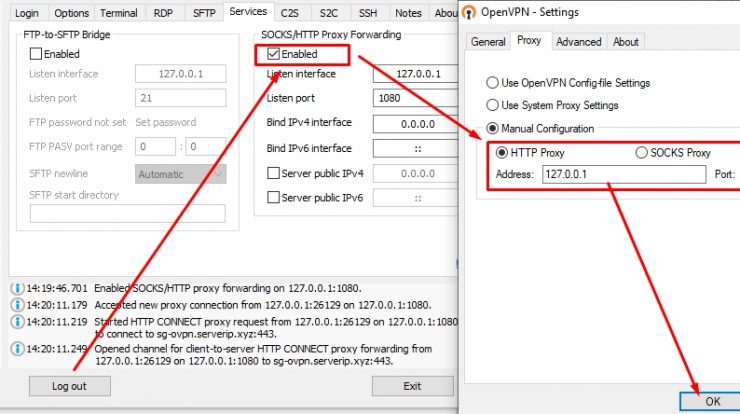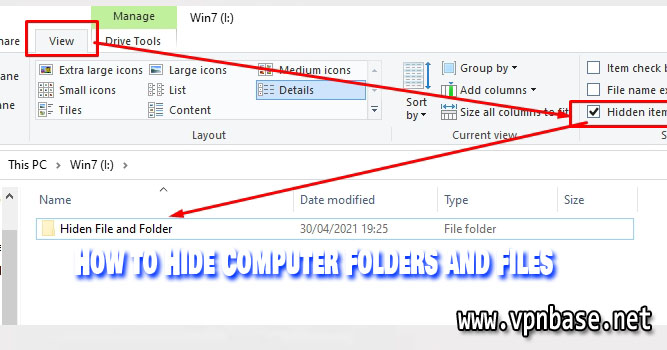
VPNbase.NET — In this post, the admin will share the tutorial How to Hide Computer Folders and Files. In a fast easy way and without the need for any application assistance.
Hiding files on the computer is useful so that folders or files cannot be seen or opened by others. The reason for hiding it may be that the file is confidential and important so that the file is safe and only you can access it yourself.
How to Hide Computer Folders and Files
First you need to do is determine which folder you will hide. After finding it, now you right click on the folder. Click Properties.
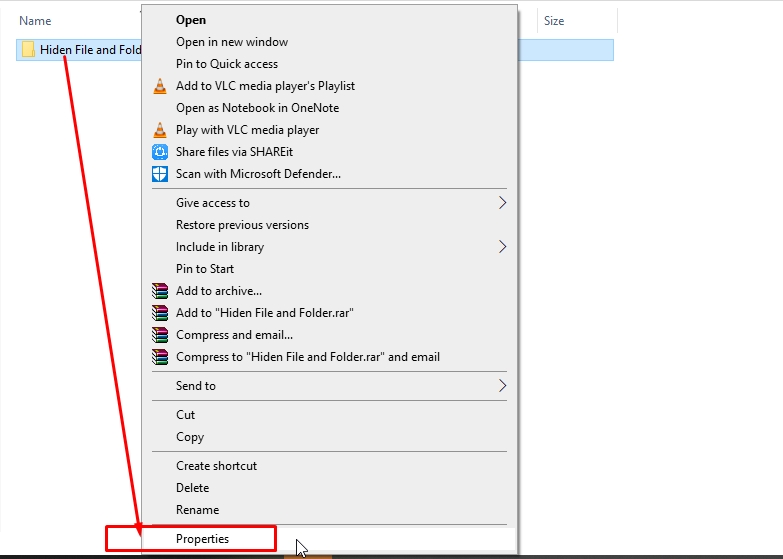
Check Hiden then click OK.

Automatically, the folder or file will be lost. Then how to return it?
Restore hidden files or folders
To access or view the folder again, you simply select the menu View and check Hidden items.

The folder or file will appear again. After you use it you can hide it again.
You can apply this method to Windows 7, Windows 10, Windows 8 and other windows.
So many tutorials on how to hide Windows OS hidden file folders that we have followed together. may be useful And good luck!