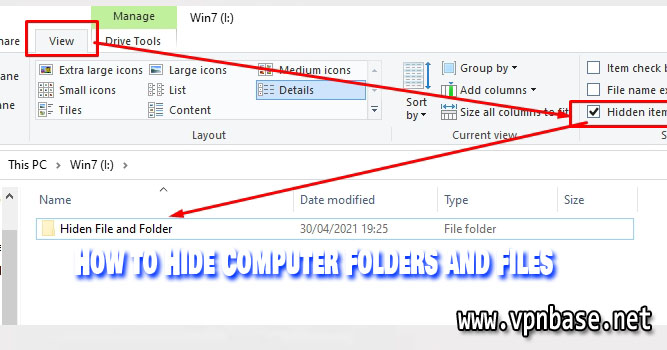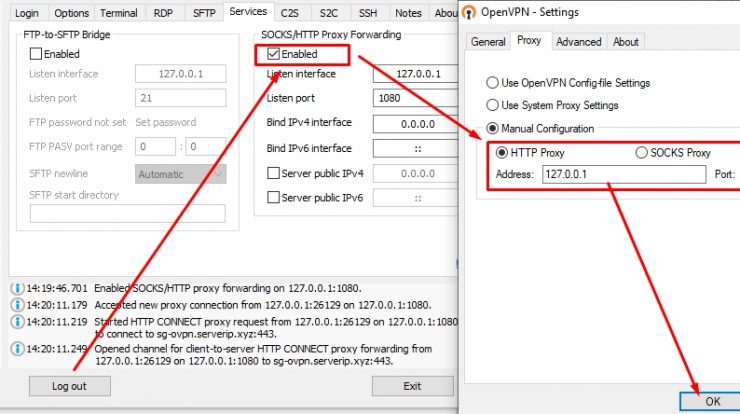VPNbase.NET — SSH and Softether can both be called vpn, but these two protocols are slightly different even though they may have the same purpose. The advantages of Softether with SSH are, Softether already supports UDP, while SSH does not. This is what makes Softether sometimes more likely to be used to play games. Now for those of you who want to keep using SSH for gaming on PC, you can combine it with a VPN. Here’s the tutorial How to Combine SSH with Softether VPN.
How to Combine SSH with Softether VPN
If on Android, maybe you don’t need to combine them, because there are many tools that SSH can use and already support UDP, but not with Windows PCs, you have to combine them to get UDP.
Pastikan anda sudah login SSH menggunakan Bitvise SSH Client.

In the Bitvise application, on the Services tab, check “Enable“.

Then we will setup the softether application.
In the softether application on the proxy type menu, select the middle part, which is “Connect via HTTP“.

Finally, in the hostname and port form, fill in according to the hostname and port in the bitvise ssh client above.

Done. You just have to connect the softether and you can use it to play games on your PC.