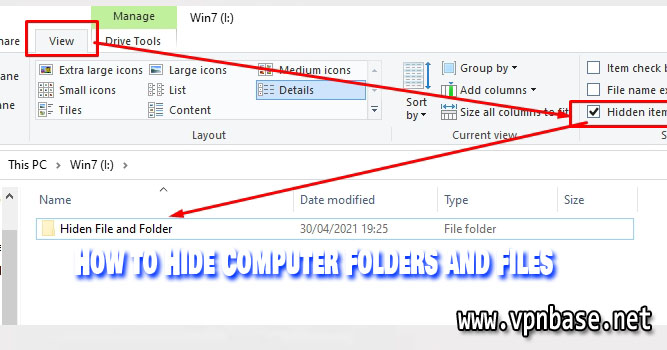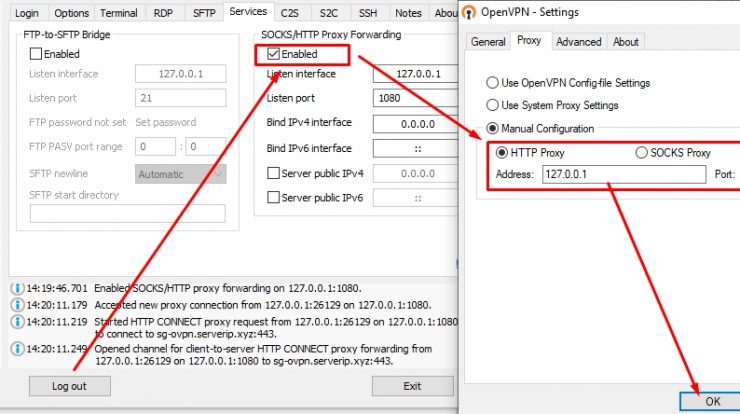VPNbase.NET — Until now, there is no tool or app that can enter a proxy in OpenVPN, for that you have to enter it manually. Here’s the tutorial How to Enter Proxy in OpenVPN Config.
How to Enter Proxy in OpenVPN Config
First, make sure you have the openvpn config from the server you are using. Then download the Notepad ++ app if you are using Windows, if you are using Android you can use this kind of app.
Notepad ++ is used to edit the openvpn config file.
Right click on the openvpn config file then select “Edit” with notepad ++
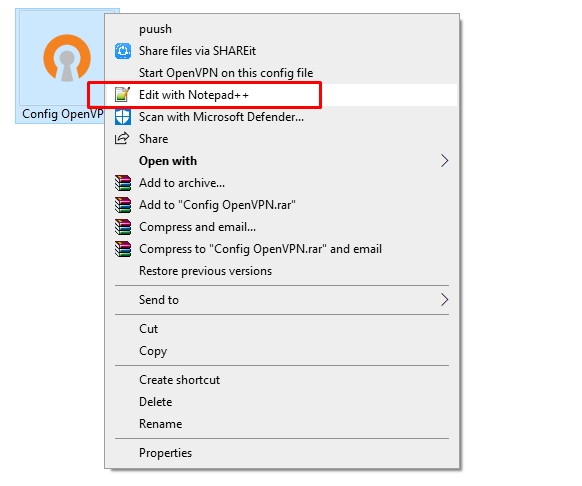
Look at the image below.

What I marked with a blue line is the openvpn server host. It is usually present in all openvpn configs because it has been entered by the config maker.
Next, what I marked in red above are the proxies and ports. 12345678 is a proxy and 8080 is the port. You can change it according to the proxy that you will use.
Don’t forget to type http-proxy before proxy and port.
You can also add other scripts. You can put this script after the proxy script.

The script in the image above is just an example. You can create your own script and you can change the domain according to your needs. May be useful.