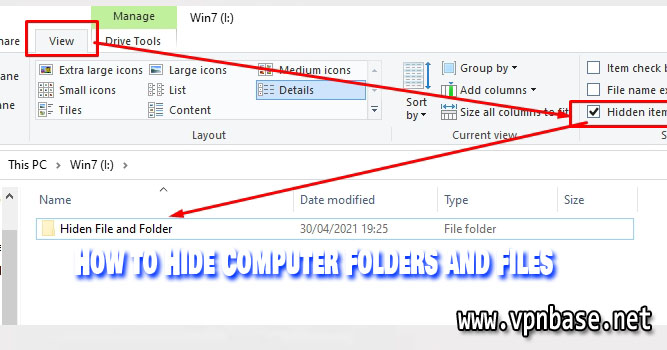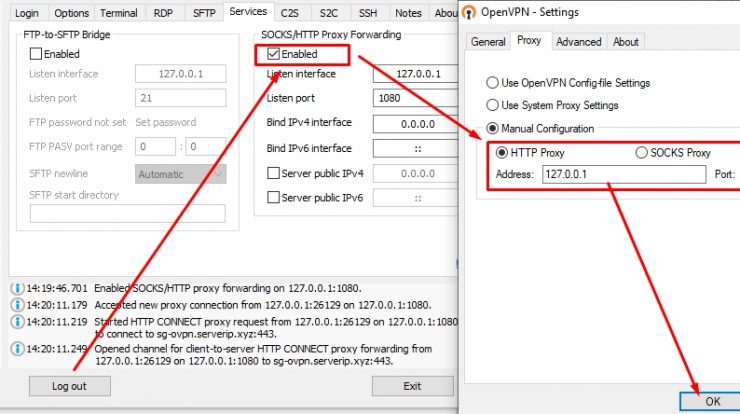
VPNbase.NET — In the previous tutorial we have shared combining SSH with Softether, this time it’s a little different, not Softether but OpenVPN. Here’s how to Combine SSH with OpenVPN on PC. The main purpose of combining these two protocols is to get a UDP connection for certain needs, for example for PC online games.
How to Combine SSH with OpenVPN on PC
Because SSH on Windows can’t support UDP yet, we need to combine it with other protocols that can UDP on Windows, for example OpenVPN.
Make sure Bitvise on your computer to connect to SSH is installed. Then you can log in to SSH on the bitvise.

On the Services tap check Enable. Listen interface filled with 127.0.0.1 and 1080 port. Like the following picture. The function of listen and this port is to connect with openvpn.

Now we continue with the OpenVPN application.
Settings in the OpenVPN application, namely the Proxy menu, select Manual Configuration. You can use HTTP or SOCK5. Address and Port are the same as those set in Bitvise earlier.
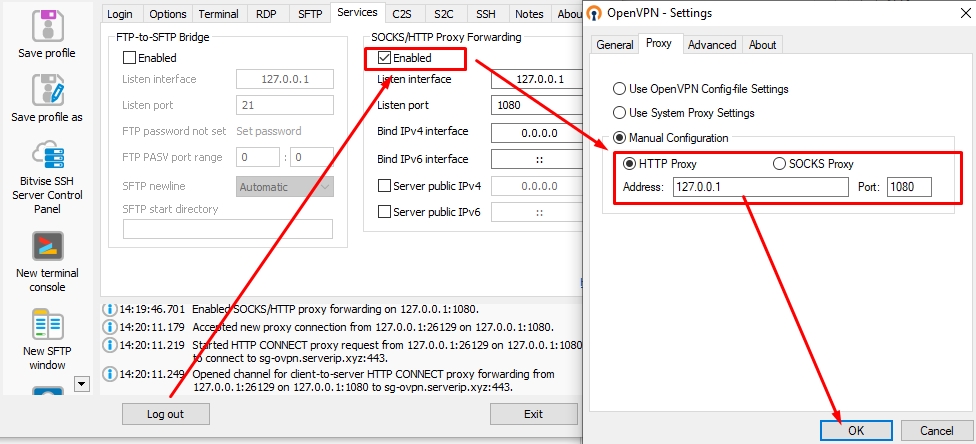
If you have set up the OpenVPN and Bitvise Applications correctly, now you just need to connect the OpenVPN application.

See in the picture above, OpenVPN has successfully connected with the Bitvise SSH Client