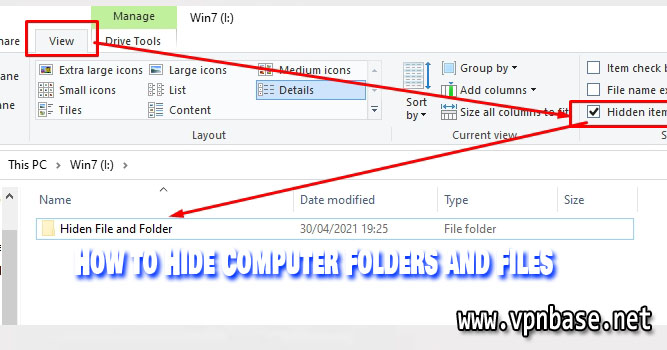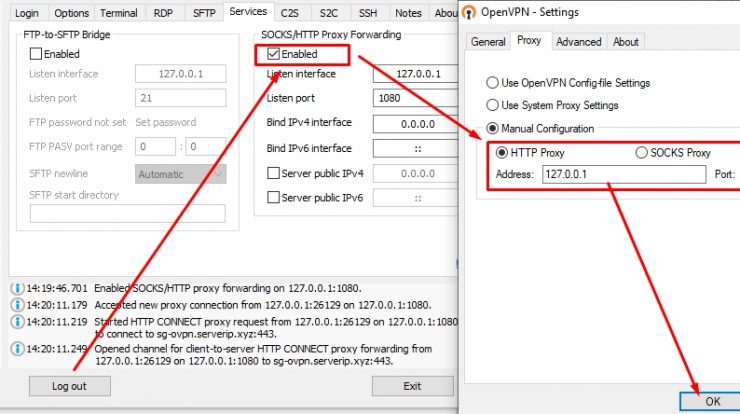VPNbase.NET — Displaying a smartphone screen to a computer has many benefits and purposes, such as if you want to watch a movie to make the screen bigger, or aim for a presentation. So here’s the tutorial How to Display a Smartphone Screen on a Computer.
For presentations, sometimes we really need 2 devices at once, namely a smartphone and a computer. Instead of having to move files from Android, you should be able to use this mirroring method.
How to Display a Smartphone Screen on a Computer
To apply this tutorial, we can use the help of an application that you can download on the Google Play Store for free.
One of the applications that you can use is Screen Mirror. This Screen Mirror functions to connect your Android smartphone to the computer.
- Download the Screen Mirror application.
- Turn on the tethering feature on your android.
- Connect the wifi on your computer or laptop to the android wifi that you have turned on.
- You have to check and ensure that no other device is connected to your android wifi besides your computer.
- Access the Screen Mirror site on your laptop or PC using a browser.
- Then the Screen Mirror site will display a QR code.
- Scan the QR code using your android.
- Done. Your android screen is now also displayed on your computer.
This method is also useful for those of you who want to play games on Android but want a bigger screen display. May be useful.